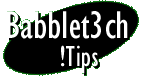
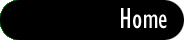
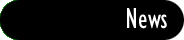
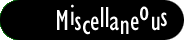
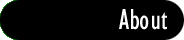
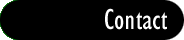
This update, we're going to have a brief look at the ISO Character set. This is invaluable for all those typographical characters you wanted to chuck into your webpage but couldn't.
So what IS the ISO character set? ISO is an abbreviation for International Standards Organisation, so it's fair to say that the character set was created to provide a universal character set for use. In other words, ISO character 110 will always be "n" in english.
So what does that have to do with you, you may ask? Quite simply, it provides an easy way to use symbols in your site to good effect. For example, if you happen to be writing an HTML primer for the web, it becomes quite obvious from an early stage that just writing the tag onto the page will show the result, but not show what you wanted to say. That is, <B>HI!</B> will merely show HI!
This is where the magic of the ISO set comes in. Provided you know the shortcut, you can display any typographical character within the ISO set, without it rendering into the page's coding - simply by putting it in the way you see it here. Here are some for starters: = a no break space. This will prove an invaluable little piece of code.
& = the ampersand or & symbol.
< = the less-than symbol, or < and > = the greater-than symbol, or (you guessed it) >
You will find that such thing can come in useful. When I find my ISO-set gifs, I'll put them on the site for all to d/l.
The important thing to remember is how to type it in. There are at present three ways, and all involve knowledge of either the character shorthand, or the number. The shorthand simply requires the name, such as "eacute" or "amp" to be enclosed by both a "&" and a ";" and must be written in small caps. An example, such as above, would be &
For the numeral system, you can type in ß or any other number, and it will display the relevant character (in this case ß). The final system is to hold down the ALT button on your keyboard and then type in the numbers with the number pad. An example is ALT+(keyed in succession)0233 which returns "�".
Remember these tips, and you too can post such inovative emoticons as :o�
So, till next update, Sayonara!
HOME | NEWS | !TIPS | MISCELLANEOUS | ABOUT | CONTACT